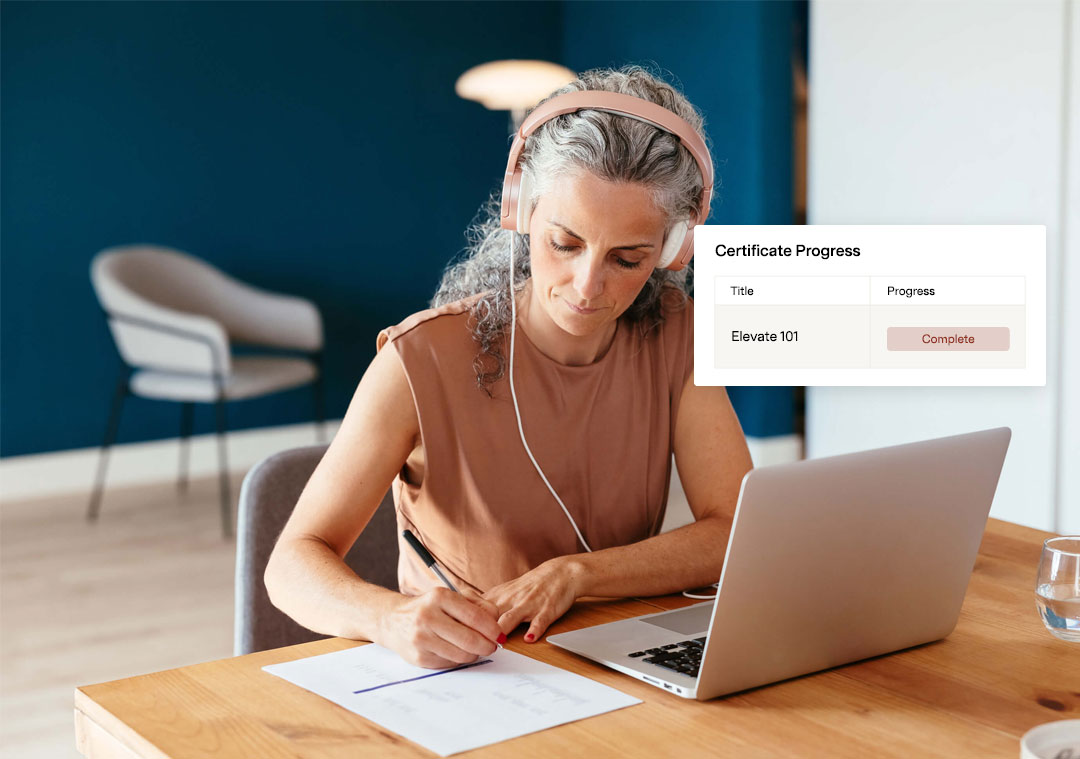Education Harvester In-Depth
-
Register
- Customers - Free!
Welcome to the Education Harvester In-Depth on-demand training course. This course will be a key resource in learning to implement your Education Harvester. The Education Harvester is a tool for you to use to collect and manage content from your speakers, track completed tasks, and schedule sessions and presentations. A task-based system that lets speakers submit all the data you need to collect. Manage speaker content, plan session details, and communicate with stakeholders, all on one system. Speaker and session information flows to attendees with the Mobile App & Website.
Upon completion of this course you will be able to:
- Add and edit your Presentation data
- Add and customize your Tasks
- Communicate with your speakers
Each of the modules that comprise this course include:
- Key terminology to know
- Micro learning tutorials
- Learning activities or assignments to complete
- Knowledge checks to reinforce knowledge and check for comprehension
Approximate Time to Complete: 3 hours 45 minutes
If at any time you have a question about this course or require assistance, please email TrainingTeam@goCadmium.com
-
Contains 6 Component(s)
Welcome to the Education Harvester On-Demand Learning Module 1 - Introduction and Site Overview. This module will give you a tour of the Education Harvester, review the Education Harvester Missions, explain our standard tools-page design so you can work efficiently, and guide you through the process of creating a Sandbox so you have a safe environment to practice and experiment.
Welcome to the Education Harvester On-Demand Learning Module 1 - Introduction and Site Overview.
In this module we will:
- Give you a tour of the Education Harvester
- Review the Education Harvester Missions
- Explain our standard tools-page design so you can work efficiently
- Guide you through the process of creating a Sandbox so you have a safe environment to practice and experiment
-
Contains 8 Component(s)
Welcome to the Education Harvester On-Demand Learning Module 2 - Introduction to Data. The videos in this module we will review the three main ways data gets into your Education Harvester, how to properly fill-out the Import Spreadsheet Template, where to edit your data once its in the Harvester, and using Worksheets to edit your data in a spreadsheet-like environment.
The videos in this module we will review:
- The three main ways data gets into your Education Harvester
- How to properly fill-out the Import Spreadsheet Template…which is one of those ways data gets into your Harvester.
- Where to edit your data once its in the Harvester, and
- Using Worksheets to edit your data in a spreadsheet-like environment
-
Contains 5 Component(s)
Welcome to the Education Harvester On-Demand Learning Module 3 - Tasks Page. The videos in this module will review how to add a task, how to edit a task, how to track the progress of your Users within the Tasks.
The videos in this module will review working in the Tasks page. At the end of this module you will be able to:
- Add Tasks
- Edit Tasks
- Track Task Progress
-
Contains 8 Component(s)
Welcome to the Education Harvester On-Demand Learning Module 4 - Disclosures and Mitigation. The videos in this module will explain the difference between an Event-based and a Presentation-based Disclosure, how to add and set-up the Disclosure Task, and how to pull reports and assign mitigation strategies.
The videos in this module will review the Education Harvester Disclosure and Mitigation features. At the end of this module you will:
- Understand the difference between an Event-based and a Presentation-based Disclosure
- Understand how to add and set-up the Disclosure Task
- Be able to pull reports and assign mitigation strategies
-
Contains 7 Component(s)
Welcome to the Education Harvester On-Demand Learning Module 5 - Communication Page. The video's in this module review how to create Emails, create Custom Distribution Lists, and personalize the emails with Hotkeys.
The video's in this module review how to send emails to users from within the Education Harvester. At the end of this module you will be able to:
- Create Emails
- Create Custom Distribution Lists
- Personalize the emails with Hotkeys
-
Contains 5 Component(s)
Welcome to the Education Harvester On-Demand Learning Module 6 - Settings Page. The videos in this module will review some of the key features of the Settings page including how to customize your Education Harvester, create a custom list of Role Names, and utilize Custom Fields.
The videos in this module will review some of the key features of the Settings page. At the end of this module you will be able to:
- Customize the Education Harvester
- Create a custom list of Role Names
- Utilize Custom Fields
-
Contains 8 Component(s)
Welcome to the Education Harvester On-Demand Learning Module 7 - Remaining Pages & Next Steps. The videos in this module will cover some of the remaining pages we have yet to discuss including the Power Tools page, Worksheets page, and Reports page. We'll also review your next step's now that you've completed the all of the modules.
The videos in this module will cover some of the remaining pages we have yet to discuss. These videos will cover the:
- Power Tools page
- Worksheets page
- Reports page
- Next Steps